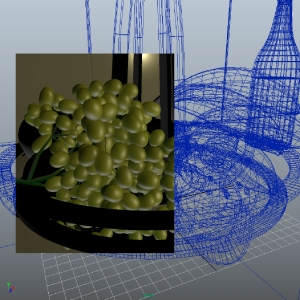Introduction: In terms of my general workflow for the fuit bowl project, I tried to make sure I used real-life references and keep the textures and swatches as accurate to reality as posssible. I also broke down the different aspects I wanted to focus on for example the diffuse, bump nodes, specular e.t.c. I used a combination of programs for example, mudbox, photoshop and Maya. I focused mainly on mudbox for the majority of the project. For example for the normal maps, I used mudbox and made at least two maps for the same texture.
I wanted to focus on a maximum of three photo references and I decided to break down the different elements of the textures. These were the references I used:



The apple: With the Apple texture I didn’t want much of a bump, but I wanted to build up the diffuse paint layers of the texture and get a soft and naturalistic effect. I painted this on mudbox and also created the normal map on mudbox. This is how I broke it down:
Main diffuse layer: The main and distinct hue of the apple.
Secondary diffuse layer: The wear off colour on the surface of the apple, for example it has yellow-green swatches
Imperfections and spots layer: Basically painted the lines seen on the surface of the apple, scracthes and any other spots.
Specular layer: I bascially defined how shiny the surface of the apple was, and which areas it would affect the apple.
Bump maps layer: On the highest subdivion layer on mudbox, I added in the bumps and other surface flaws that affected the actual model. I didn’t add too much detail on the bumps of the apple, as I didnt feel the need to over-exaggerate the surface. I mainly focused on the crater on the apple and the subtle blotchy effect that was seen.
This was a combination of my diffuse map of the apple: 
For the banana, I basically went through the same process, as I broke down the different elements that contributed to the texture of the texture and I noticed there were a lot more blemishes that were quite visible and obvious, it had a lot more spots as well and not much secondary diffuse. The surface was not extremely glossy, but it did have a bit of a glossy element. It also had a slight specularity.
Main diffuse layer: The main colour of the banana, which was a lime yellow.
Secondary diffuse layer: The banana did have a bit of burn near the stalk and the end of the banana. It also had a bit of secondary colour, but it wasnt very obvious
Imperfection and spots layer: There were a few imperfections on the banana and they were bruise like, I did make my own stencil for this and applied it while I made my normal map.
Specular layer: There definately was an element of specularity in the banana, but it wasn’t very prevelant.
Bump maps layer : With the bump maps, I made sure I did them on mudbox and focused on the bruises, I used a stencil for this.
This was an example of the banana diffuse texture:

Orange: For the orange I noticed that the surface was definately uneven and it had quite a few bumps, almost like pores. There was a big crater on the stalk of the orange. The surface was quite glossy and had a specular element to the surface as well. The orange had a skin like texture to it and I tried to incorporate this using stencils that I had created. I created the orange diffuse in photoshop.
Main diffuse layer : The main colour of the orange was a dark burnt orange.
Secondary diffuse: The orange had a lighter yellow colour showing through which didn’t take over the entire orange, but it had a subtle tinge.
Imperfection and spots: The orange itself didn’t have any major imperfections, it only had the pore surface which I had created in its normal map. The crater was another imperfection that I had textured and also created in the normal map.
Specular layer: The orange did have a specularity element to it as the surface was quite glossy. I created this in mudbox.
Bumps layer: I created a normal map for this on mudbox and made sure I incorporated my personal stencils to create the pore surface of the orange.
Pear: This was an interesting surface to work with, as there were a lot of elements to work with. The surface was not very glossy, but it did have a specular element to it. It did have a few imperfections, almost spot like.
Main diffuse layer: I created the maib colour which was a lime green and had a yellow tinge to it.
Secondary diffuse: This was just another addition to the main diffuse layer and I used a lighter green for this.
Imperfections and spots: I created another stencil for the spots of the pear and it was replicating the imperfections seen on the surface of the pear.
Specular layer: There wasn’t really any specualar highlights.
These were the stencils I created: I used the first one for the surface of the orange, while doing my normal maps.
I used the second one as well for the orange to get the uneven surface of the orange.
I used the third one as another option for the orange.
I used the fourth one for the surface spots of the banana.
I used the fifth one for the surface of the grape and the apple.